It'd be much easier if babies could communicate but are instead resigned to noises of disapproval or approval. This can make you nervous and the more factors you can eliminate quickly the better for you and baby. Keeping track of feeding times is a chore. Knowing how long its been since your baby's last milk helps to know if hunger is the cause of baby's discomfort.
Knowing when baby's next milk is due can help especially breast-feeding mums to plan their next hours much better.
To help with this I wrote an application for Android mobile phones (T-Mobile G1, T-Mobile Touch, HTC Hero and others). This application is named "Newborn" and makes keeping track of feeding times a breeze. Simplicity and ease of use were the main factors in building this application as such it consists of a single screen with all the information you need and one settings page.
Newborn main screen
 This screen shows all the important details you need.
This screen shows all the important details you need.This example is for bottle-feeding mode.
Here you see that it has been 8hrs (8hrs is the maximum amount period) since baby last got milk. The last milk was at 4:36am and the next one is scheduled for 7:36am.
The settings page is accessible from the Menu button.
A comprehensive help is available on this screen (press the question mark button).
Newborn settings page
On this page you can enter your baby's name. This makes the text on the main page a little more personal.
You can choose between breast-feeding or bottle-feeding modes. This defaults to breast-feeding.
You can also choose the time between feeding. This defaults to 3hrs as typically recommended for newborn babies.
The settings will only be saved if you press the Save button. Canceling the screen by pressing Back or Home will discard any changes you made.
Hint: Setting different themes for the main screen: this main screen can be customized by performing a "long-click" (click and hold) anywhere on this screen. This displays a theme selection dialog, where you can choose from several themes. Confirming your selection above which shows you a preview of the theme sets the theme for Newborn as shown below.
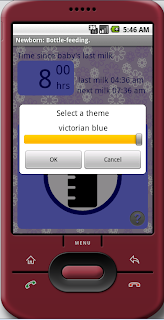

I hope you find this application useful, it was fun writing it.

Job well done guys, quality information.
ReplyDeletegoogle android news