Installing Android 1.5 was a originally a simple exercise. Everything went as outlined in the readme/howto documentation. That is a pleasant surprise for a development environment believe me. I typically find one or two things that require some additional tweaking, perhaps because of a hard coded path (Perl's install dirs without spaces come to mind, though thats also been a while), but 1.5 was a breeze.
Initial experience with the new SDK install scheme, with SDK Setup, wasn't as smooth. To be precise everything was smooth but the very start. Right off the bat I got the following error
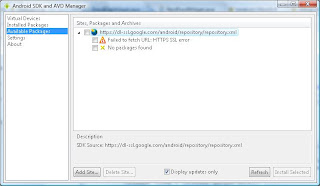 That reads "URL: HTTPS SSL error occured trying to access the location https://dl-ssl.google.com/android/repository/repository.xml".
That reads "URL: HTTPS SSL error occured trying to access the location https://dl-ssl.google.com/android/repository/repository.xml".The SDK docs mention flipping a setting in that same dialog to force HTTP. That didn't work for me even after restarting the application. I then found this solution: modify the androidtool.cfg. I know I didn't have a proxy problem and tbh I was a bit lazy to create the directory and modify the config file.
I then noticed the UI application is a java app spun off by a batch file. On the off chance that the environment doing a double-click didn't correspond to what a batch file would expect, I opened up a cmdline, cd to the tools folder and executed the batch file from there. After this the "force http" setting worked fine.
As I said that was a but a minor glitch and the rest was smooth sailing. I am up and running now with android 1.1, 1.5 and 1.6.
PS: I still suspect the original error with the HTTPS is due to the fact that the relevant cert wasnt/isnt in my keystore.
No comments:
Post a Comment