Update version 2.0 now available: clicking on any of the trains in either Commute or Schedule mode pops up a dialog with the complete route of the specific train (all stations and departure times).
nCaltrain has 2 display modes: Commute and Schedule mode. The most important information from the Commute mode is also available as a widget.
Commute mode

You can search for trains between any two stations on the Caltrain route. Your search can be filtered by the type of train (bullet, limited or local). The correct timetable for the date is automatically retrieved from the date in your phone.
Widget view
 You can add this widget to your home screen so you have an instant view of the next train departure. The next train is determined by the filter setup in the Commute mode.
You can add this widget to your home screen so you have an instant view of the next train departure. The next train is determined by the filter setup in the Commute mode.Schedule mode
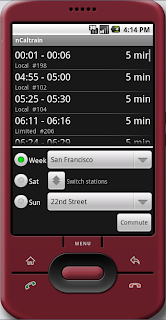 complete schedule between any two stations. This view shows all trains and you can filter by day: weekday, Saturday or Sunday.
complete schedule between any two stations. This view shows all trains and you can filter by day: weekday, Saturday or Sunday.Available now from the Android Marketplace.
This is definitely the best of the current crop of android caltrain apps.
ReplyDeleteOne quick bug report and one quick feature request:
* the widget doesn't seem to update? I was looking at SF to MV, then put the widget on my desktop. Now in the app I'm looking at MV->SF but the widget is still showing SF->MV?
* feature: it'd be nice if (in commuter mode) it figured out that I've completed my commute (i.e., arrived at the second station) and then started showing me the return trip in the widget automatically. Not sure how to do that without polling the GPS all day long, though. :/
Thanks will look into the bug.
ReplyDeleteI did think about the feature for the commute mode. I actually considering more like a morning/afternoon type setting. The GPS polling would be a real battery killer for something that isnt really critical.
What I am thinking is to have a noon cut-off whereby the app would automatically switch the stations. That would be configurable.